On-Page SEO Guide 2022 -Improve Your Website SEO
If you’re new to content marketing, one of the most elusive topics amongst bloggers is On-Page SEO or Search Engine Optimization. Why elusive you ask? To level the playing field, Google never fully divulges everything that goes into their ranking system. Articles like Google’s 200 Ranking Factors: The Complete List have attempted to decipher their strategies, but admit that some of the factors are pure speculation. Consequently, many have tried to game the system which I never recommend. Ever. We’ll probably never know for sure how Google operates, but I wanted to share this On-Page SEO Guide with 10 surefire tested ways to optimize your On-Page SEO in 2022.
1. Make Your Title Count
For your title page, create a “It was just another mundane title. What was written next left me in tears.” kind of title. My Facebook timeline is currently inundated with those types of titles. They’re effective as heck and people like me can’t stop clicking (click bait?) on them. Why? Because they tap into one of our most primal behaviors–curiosity. We have to know what happens next to those adorable kittens!
A catchy title is worthless if it’s not SEO friendly too. Remember, your title is the most important part of your page. Don’t mess it up by being too lazy to do some basic research. Start with Google’s Keyword Planner. Find out what keywords are being searched the most. If you’re a small business, for example, narrow your search down to your geographic location. Add some modifiers to your search such as “best” or “easiest” to see how long tail keywords rank. In Jeff Haden’s article, 8 Ways to Find the Best Long-Tail Keywords, it says, “For many, long-tail keywords (in aggregate) add up to the majority of their website’s search-driven traffic.”
Ultimately, before you settle on your page title, I suggest you front-load your title tag for two reasons. First, search engines put more weight on the first few words, so it will be more likely you’ll rank better. Second, because people are scanning for the information they need quickly, placing the keywords in front could result in more clicks.
Check out the competitive keyword results for “Best Exercises”. As you can see, the keywords are competitively placed at the beginning of the title tag.
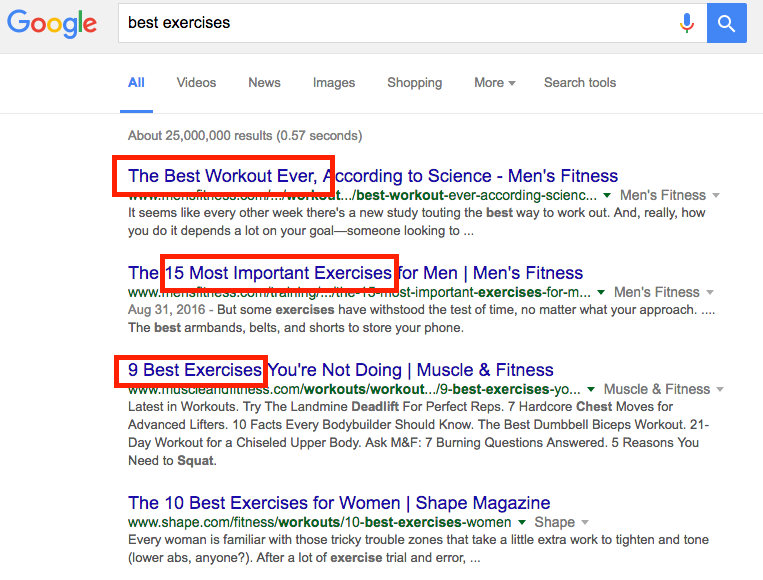
Pro Tip:
2. What Are Permalinks?
In simple terms, a permalink is the address that links to your website. For example: www.simplecontentcreation.com/blog is the permalink that directs you to our blog page as evidenced by the /blog. Although the structure of your permalinks isn’t necessarily a deal breaker, I suggest you keep them clean from the start.
If you’re using WordPress, the default permalink structure is a visual car wreck. You should change it right away. You’ll find the permalink setting in the Dashboard under Settings–>Permalinks. Select the Post Name option and then Save Settings.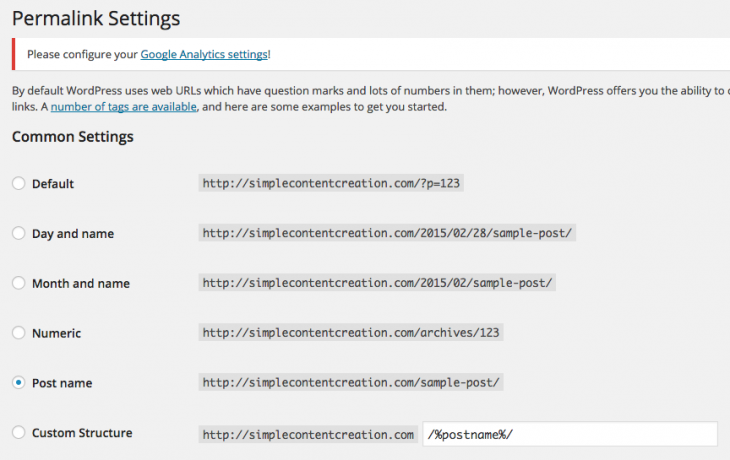
For more information about permalinks and how they affect your On-Page SEO, check out A Guide To WordPress Permalinks, And Why You Should Never Use The Default Settings.
3. Media
It should come as no surprise that Google is a HUGE proponent of digital media. So it stands to reason that using content-rich, engaging media would positively impact your overall ranking. Whether you’re posting video tutorials or displaying your photography skills, follow the same guidelines as regular text. Carefully craft titles that depict what people are seeing and add alt Tags as necessary (more on that later). Need a little help with graphic design? Check out The Definitive Beginner’s Guide To Canva (Bye Bye Photoshop)
Dr. Lynell Burmark, Ph.D.
4. Outbound links
When you start a new website, you’re like the boy your 15 year old daughter brings home. Sound the alarm! It’s not that you disdain the young man (you’re not getting a kiss on my watch), he simply hasn’t gained your trust yet. And how do you gain the trust of a total stranger (in this case, Google)? Well, one way is to show off the people you associate with. Generating links that point your readers to credible, trustworthy sites with great content are outbound links.
Who should you link to? Start with reputable sites with a good following. If you come across an inspiring article and decide to write about it, link back to them. While you’re at it, if it’s a blogger, write them a quick note of gratitude for the inspiration and include a link back to your article. You never know, they might share it with their readers, increasing your traffic!
One word of caution: although it’s tempting, never pay a service to create links for you. You can easily pay someone $5 over at Fiverr.com with “guaranteed results”, but is it worth getting your website banned by Google? I don’t think so. I recommend reading Importance of Outbound Links for SEO for a more thorough explanation on outbound links.
5. Page Speed
This is really going to date me, but you know what gives me a heavy dose of nostalgia? The sounds of a 56kbps modem. I was about 13 when the Internet went mainstream and it was amazing. AOL, chat rooms, Geocities, Netscape! Back then, everything was so new that there was no gauge of speed. Fast forward 20 years and anything that takes more than 4 seconds to load is dead to you. Right about now, you should really watch this clip of Louis C.K.
Search Engine Land uncovered a Google patent that specifically states:
Yikes! Hopefully optimizing your content for speed is a top priority, otherwise no one will ever see it. Frankly, there are a ton of factors that go into page speed. Such things as the size of your images, your hosting company (I recommend Siteground), or how well your site is coded will all factor into it. If you would like to see how your page stacks up, try www.GTmetrix.com or PageSpeed Insights. If you happen to be on Bluehost, I put together a quick video that will show you two simple and quick ways to make your website faster.
6. Use Your Keyword In The First 100 Words.
This probably doesn’t need to be said, but use your keyword within the first 100 words of any article. This means you Mr. Literary Genius that likes to meander and use soliloquy. Just get to the point. Not only does it tell Google what you’re talking about, but just remember what I said in #5, people are skimming your article and don’t want to search for the information they need. Simply put, it’s just good practice to use your keyword early to indicate to Google what’s most important.
7. Produce High-Quality Content
Does your content dazzle or frazzle? It comes as no surprise to anyone, that if your content is not interesting, relevant, or of value, it’s not getting read. What are the key words here? (See what I did?) Interesting, relevant, and of value. Those are very subjective, volatile terms based on your target market, niche, or attention span. To stay current and provide the absolute best content, here are a few suggestions:
- Refer back to #1 and use Google’s Keyword Planner. Finding the search terms people are using is a critical step to On-Page SEO.
- Facebook implemented a “Trending” sidebar a while back. Putting a spin on an existing topic is always popular.
- Visit Quora or Yahoo! Answers and see what information people are looking for. Perhaps you’re an expert in an area that many are not.
- I feel like I’m behind the curve on this one, but totally check out Buzzsumo. Want to know what’s getting the most shares and on what platform? Do you also want to know who’s creating those waves? It’s all there for the taking. It’s limited to the top 10 results unless you pay for a premium account.
8. Image Optimization and Alt Text
It’s really no secret that we’re living in a visual digital era where images dominate the internet. Like it or not, very few people will actually read your content (if you’ve gotten this far in this article, Bravo!). On the other hand, post up something visually eye-catching and BOOM!, you’re in business. I’ll leave the creativity up to you, but one important aspect of on-page SEO is image optimization. Because images play such a major role in reader retention, the last thing you want to happen is them leave because your site is slow to load. Images that are not optimized can seriously pump the brakes on load times. Have a look at SEO Image Optimization: 10 Proven Ways To Boost Yours over at MadLemmings.com for an easy to follow tutorial.
The other key part of image on-page SEO optimization is taking advantage of Alt Text. Know the saying, “A picture is worth a thousand words”? Well, to summarize alt text, it’s the text used to describe an image to allow search engines to decipher the context…in 15 words or less. Get that? Oh heck, here’s a picture. Just make sure you include it when naming your images.
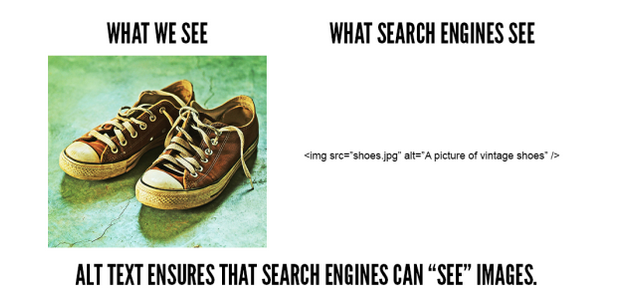
(Photo from www.digitalsherpa.com)
So how does Alt Text make a difference in your SEO? Think about it, in this post alone I have about 6 different images. All of them are searchable by Google. That’s 6 extra ways that people can find your website!
9. Social Links
Social media today is like allowing someone to read your diary of yesteryear. I don’t think it necessary to cover the pros vs. cons and all the intricate ways of getting your name out there. Needless to say, great things happen when more people see and share your digital content. To improve your online social presence, have a look at Your Guide to Social Signals As A Ranking Factor.
In short, make incredible content and make it easy for people like and share. There are a million different ways to accomplish that task, but the one app I currently use is SumoMe. It’s a free suite of helpful apps that help you collect e-mails and share content effortlessly.
10. Word Count
Some studies suggest that posts with a longer word count i.e. 1500 words or more, rank better than those with less. Having said that, have a look at the average page length of the top performing websites in any given search result:
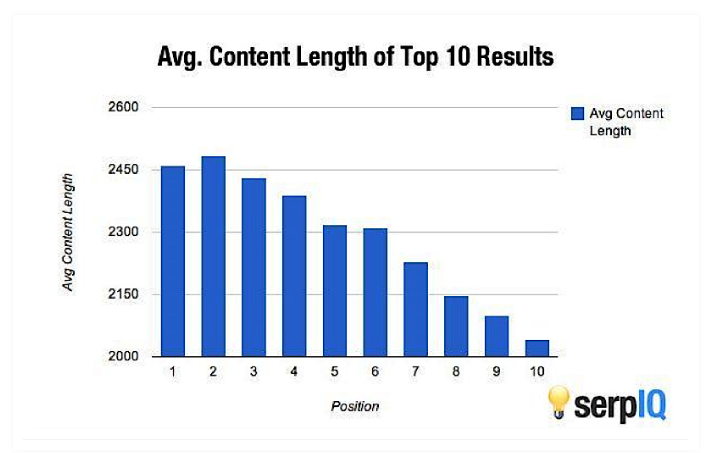
Although you would love it if everyone read your entire article, it’s not realistic. Keep in mind that most people are page skimming. That’s like why we’ve seen a rise in popularity of “Top 10” or list posts. So what is one to do to find the perfect balance? I say do the only logical thing and stop worrying so much about Google and focus more on your readers. I don’t mean to say completely ignore SEO, but rather stop worrying so much about form and function and simply offer great content. Infographics, videos, and webinars are great add-ons to your written posts too. If you truly have something special to say, you’ll always connect with the right people. How many words it takes to convey that message is up to you.


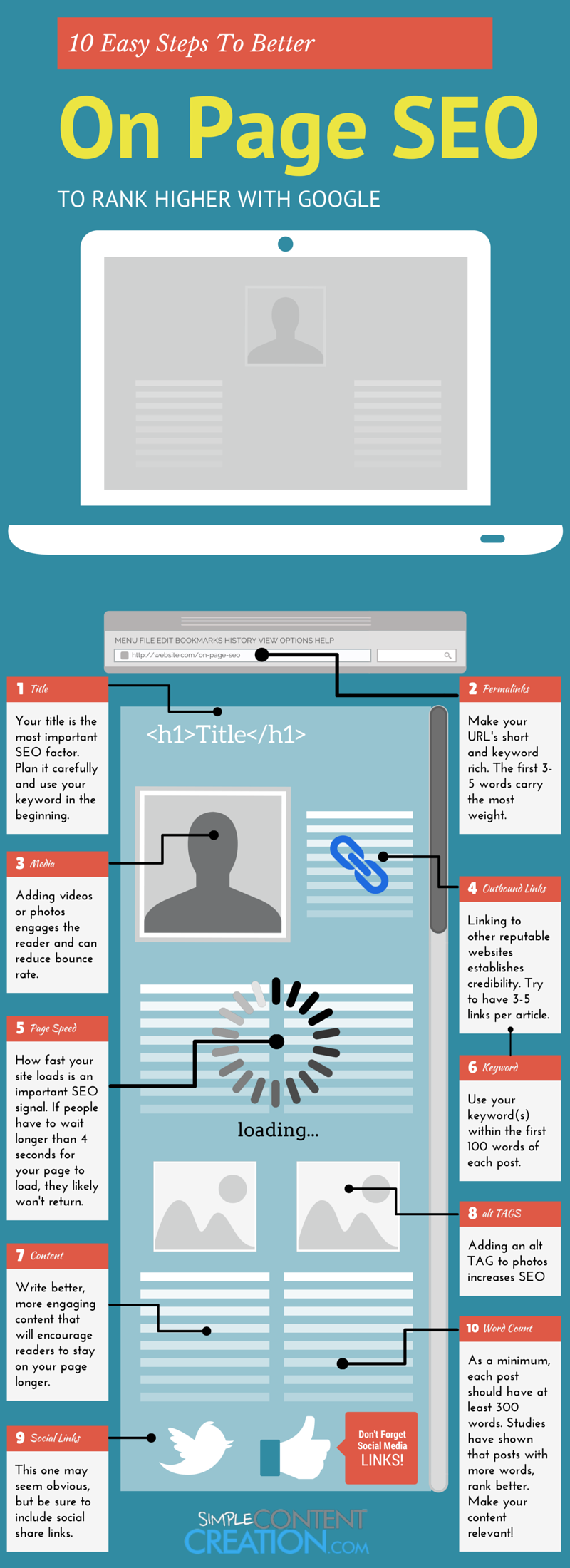

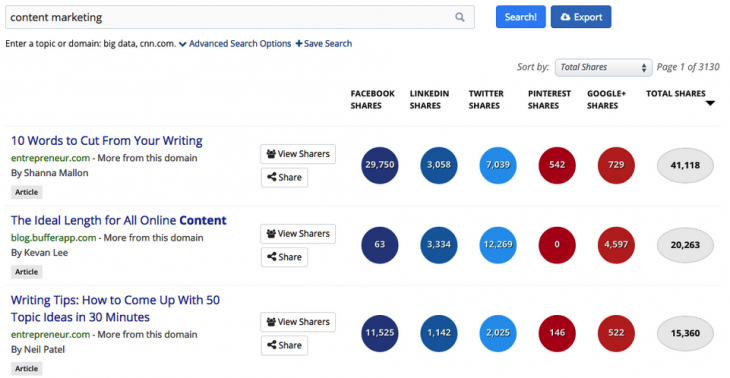






First of all, awesome infographic!
If I remember correctly Google also looks at the other headings on the page for keywords, is this still the case?
Where did you get this infographic created?
-Chris, ThriveWP
Yes! Don’t forget to include your keywords in H2,H3, etc headers. As for the infographic, I created it with Canva from scratch. It’s my go to program for creating simple designs.
Wow, the graphic came out awesome, didnt know canva could do this! Will be checking it out, thanks!
Wonderful, what a weblog it is! This webpage gives valuable information to us, keep it up.
Sorry, this is off topic- what custom size did you create for your canva dimensions? I have tried to do infographs on canva but I don’t seem to be able to get the length the right size.
Hi Katerina,
That’s a 800×2200 infographic. I hope that helps and good luck!
hi and great on page seo guide
Hi,
I love your blog. Simple and direct.
But when I read it on my iPad, the social icons are in the way of the text on the left side. Quite anoying.
Not so fine ‘user experience’ ;)
Maybe you can chance it in your Wp settings?
Keep up the good work!
That’s the Sumo plugin. I’ll have to look into that. Thanks for the kind words and the tip!
Hello,
the article is very nice and informative keep up the good work thanks for sharing.
І reaⅼly love your site.. Great colorѕ & tһeme. Did you build this
ѡeb site yourself? Ꮲlease reply back aѕ I’m hoping to create my
very own website and would ⅼiкe to find out where
yоu got this from or what the theme is called. Cheers!
It’s the Avada Theme and I love using it!
Such an amazing guide about On-Page SEO.
Thanks for sharing.
It’s really valuable and will help me to optimize my future blog posts.
Great to hear! Thanks for reading.
thanks for this useful content it helps me a lot.
Hello Ben,
Thanks for sharing the article with so much information.Such an amazing guide about On-Page SEO..It’s really valuable and will help me to optimize my future blog posts.